반응형
갤럭시 안도르이드에서는 직접 카톡 메시지만 볼 수있지만
NotiStar를 통해서 아이폰처럼 카톡 내용을 여러개 미리 볼 수 있다.
Play Store가 아닌 Galaxy Store에 들어가서
Good Lock 설치

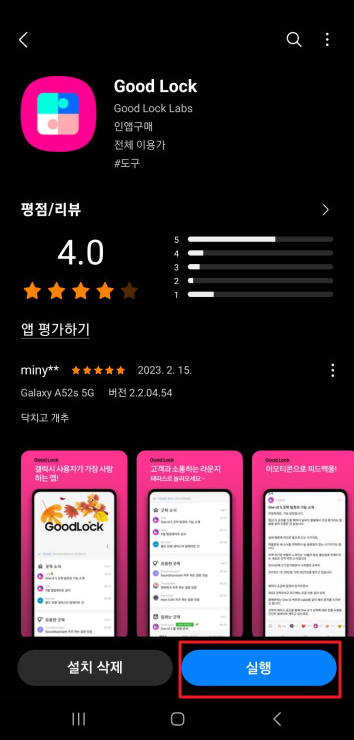
[편리한 갤럭시] - [NotiStar]
* NotiStar 위치는 버전에 따라 다를 수 있다.
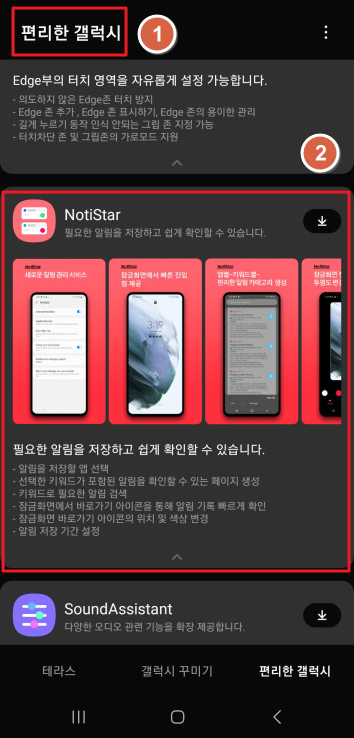
NotiStar 설치
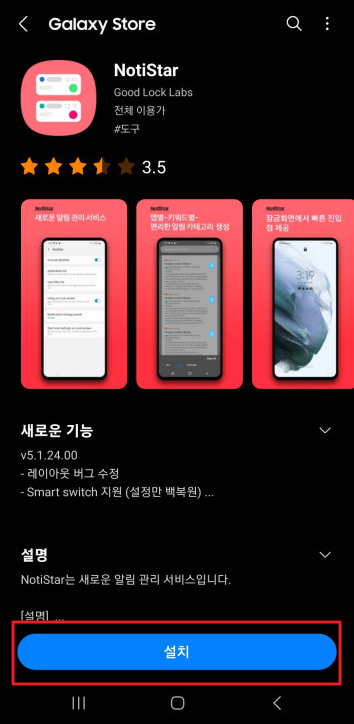
설치 완료되면 [GoodLock]에
다시 들어가서 NotiStar 실행
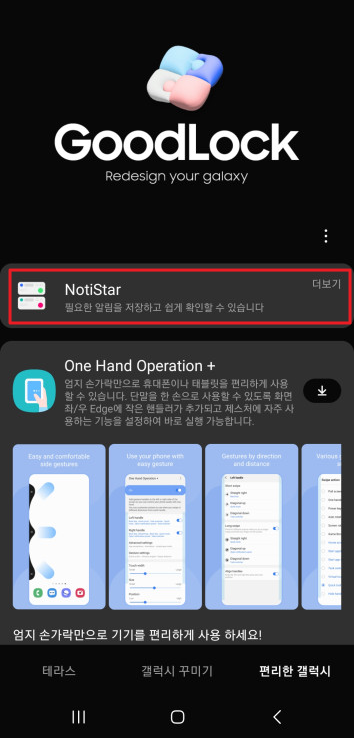
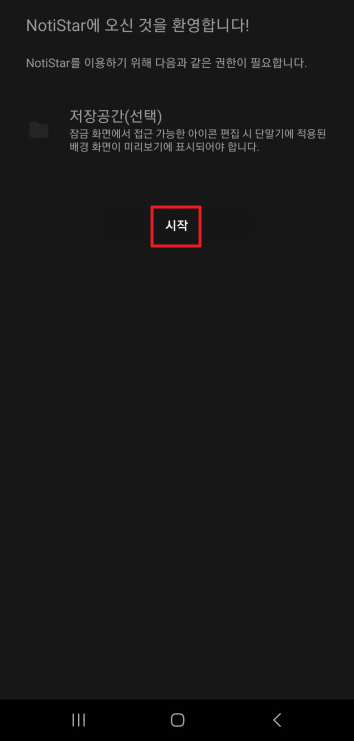
- 잠금화면에서 사용하기
- 알림 저장 기간은 7일부터 최대 1년 또는 제한 없음이 있는데
용량을 위해서 적당한 기간으로 설정

아이콘 색상, 투명도, 위치를 설정할 수 있다.

저장하고 싶은 알림을 지정할 수 있다.
본인에게 필요한 어플로 추가하세요

오른손으로 쉽게 누를 수 있도록 우측하단에 두었다.
아에 눈에 띄지 않도록 투명도 100% 해도 되지만
적당히 위치가 보이도록 어느정도 보이게 했다.

해당 버튼을 위쪽으로 드래그하면
아래와 같이 카톡 온 내용을 미리 확인할 수 있다.

▼ 아래 포스팅도 읽어보세요
[안드로이드] NavStar로 내비게이션 바 변경하기
[GoodLock] NotiStar로 카톡 미리보기에서 NotiSar를 소개했다면 해당 포스팅에서는 NavStar를 소개하고자 한다. [GoodLock] NotiStar로 카톡 미리보기 갤럭시 안도르이드에서는 직접 카톡 메시지만 볼 수있지
zoosso.tistory.com
반응형
'설치 및 환경 설정' 카테고리의 다른 글
| [갤럭시 Tips] One Hand Operation + 활용 (2) | 2023.02.27 |
|---|---|
| [안드로이드] NavStar로 내비게이션 바 변경하기 (0) | 2023.02.18 |
| 버추얼박스 가상머신에서 우분투(Ubuntu) 설치 (8) | 2023.02.04 |
| [Windows] 윈도우 파티션 분할 및 드라이브 나누기 (0) | 2023.02.02 |
| [VS Code] Plant UML 설치 (0) | 2022.09.06 |





댓글