💻 설정된 config 목록 확인
git config -l
전체 목록 확인

global 설정만 확인
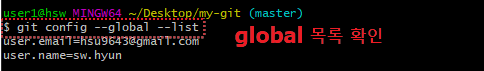
local 설정만 확인
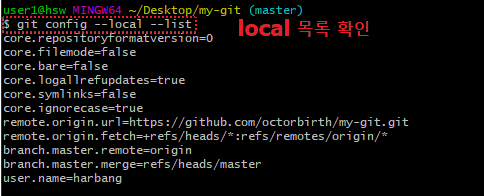
💻 특정 항목 config 확인
이름 및 이메일 확인
git config user.email

💻 config 설정 (global & local)
• 추가한 후 목록에서 확인할 수 있다.
git config --global user.email "zoosso.tistory.com"
git config --local user.email "zoosso.tistory.com"
💻 config 삭제 (global & local)
• --unset 옵션 사용
• --global 명시하지 않으면 local 설정이 삭제된다.
• 삭제되면 list 에서 더이상 보이지 않는다.
git config --unset --global user.email
git config 설정이란?
Git 설치 후 필요한 환경설정도 있으며 사용자 편의를 위한 설정도 있다.
ex) GUI 도구들은 초기 설정으로 {user.name}, {user.email} 물어본다.
한번 환경설정 해두면 Git 업그레이드에도 유지된다.
git config 설정 영역
config 설정에는 System / Global / Local 존재
•System 모든 System 사용자에게 적용 (관리자 권한 필요)
•[windows OS] C:\ProgramData\Git\config
•[linux OS] /etc/gitconfig
•Global 사용자(user)의 전체 Git 저장소에 적용 (~/.gitconfig)
•Local 하나의 저장소에만 적용 (각 저장소 .git/config)
git config 정리
• 적용되는 대상이 다르기 때문에 설정 파일과 위치도 다르다.
• --system 혹은 --global 명시하지 않으면 기본적으로 --local
• 우선 순위 Local > Global > System
• Git은 같은 항목을 여러 설정 파일에서 읽기 때문에
$ git config --list 명령으로 항목이 여러개 보일 수 있다.
이 경우 Git은 우선순위가 높거나 나중 값을 적용한다.
적용되는 항목은 $ git config {항목명} 으로 확인할 수 있다.
• 주로 System 보다는 Global과 Local 설정만 해두는 편이다.
ex) 공용 컴퓨터에서 global로 사용자 설정해두면
의도치 않게 다른 저장소에 본인 명의가 들어갈 수 있다.
ex) 저장소(Repository) 마다 다른 설정을 하고자 한다면 Local 사용
Q) 설정 항목이 어떤 파일에 있는지 궁금한 경우

[까망] Git 목록
본 블로그에 작성된 Git 관련 내용 URL을 정리한 곳입니다. 목록 [Git] "git add -p" 를 활용하는 이유 [Git] .gitignore 설정 [Git] learngitbranching 답안 및 풀이 - 1 [Git] learngitbranching 답안 및 풀이 -..
zoosso.tistory.com
'Git' 카테고리의 다른 글
| [Git 깃] git rebase 위험성 (0) | 2022.05.22 |
|---|---|
| [Git 깃] git rebase (0) | 2022.05.17 |
| [Git 깃] git cherry-pick (0) | 2022.05.08 |
| [Git] UI Application vs Terminal (0) | 2021.04.15 |
| [Git 깃] git show (0) | 2021.04.07 |





댓글