특정 코드가 누가, 언제, 어떤 Commit으로
변경했는지 확인할 수 있는 명령어
author와 timestamp 출력 X
특정 라인[start, end] 까지만 확인
Commit Hash 값으로 변경 정보 확인
[Git 깃] git show
git show Commit 변경 사항과 Metadata(Hash 값, Commit Message, 수정된 파일 목록, 변경 내용 등) 표시 현재 Branch의 가장 최근 커밋 정보 확인 git show 특정 커밋 정보 화인 git show {Commit Hash} HEAD..
zoosso.tistory.com

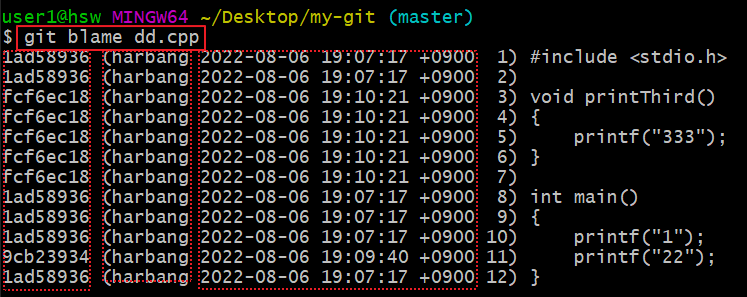
Commit ID, 변경한 사람, 변경 시간, 라인 번호, 파일 내용이 보여진다.
+ Tips
파일명의 경우 임의로 변경점을 만들어서
git status 로 [Path + 파일명]을 확인하면 빠르다.
[VS Code] Git 관련 Extension
GitLens: VS Code 내에서 Git과 관련해서 여러 사항을 보여준다. ex) 해당 Code를 최근 Commit한 사람이 누구이며 언제인지 Git History: VS Code 내에서 Git 기록을 볼 수 있다.
zoosso.tistory.com
author와 timestamp 출력 X
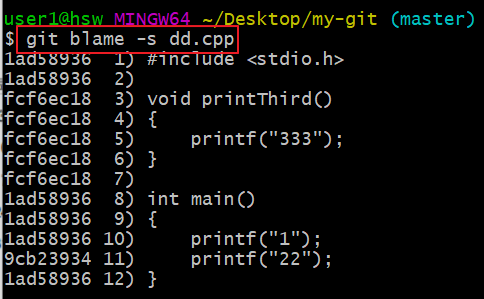
특정 라인[start, end] 까지만 확인
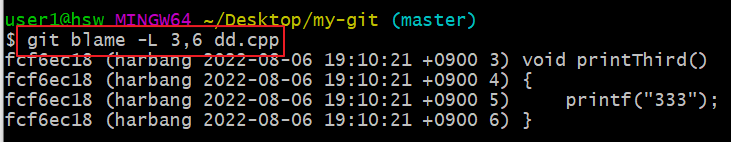
Commit Hash 값으로 변경 정보 확인
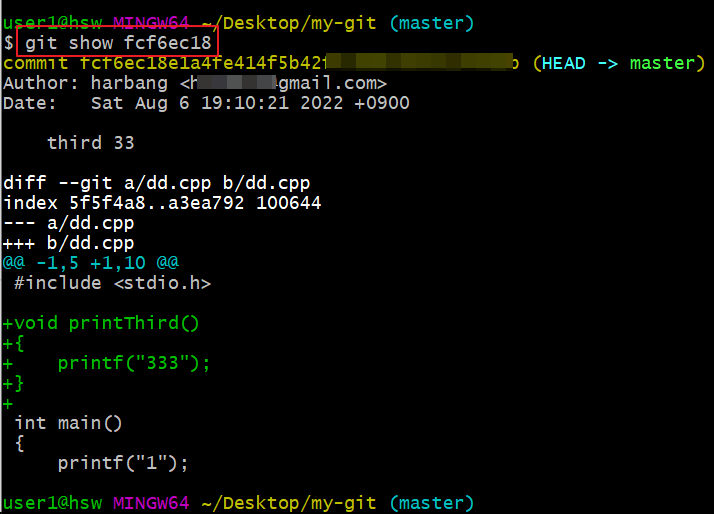
📌 변경 이력 비교하는 방법으로 git diff 참고
[Git 깃] git diff
git diff 파일의 변경 내용을 전/후 비교해볼 수 있는 명령어이다. Git에서는 원격과 merge되기까지 여러 단계를 거쳐 간다. ※ [Git] 영역 (Working Directory / Index / Repository / Stash) 어떤 파일이 추적..
zoosso.tistory.com
📌 Git 목록
[까망] Git 목록
본 블로그에 작성된 Git 관련 내용 URL을 정리한 곳입니다. 목록 [Git] "git add -p" 를 활용하는 이유 [Git] .gitignore 설정 [Git] learngitbranching 답안 및 풀이 - 1 [Git] learngitbranching 답안 및 풀이 -..
zoosso.tistory.com
'Git' 카테고리의 다른 글
| [깃] git tag 명령어 옵션 (41) | 2024.06.15 |
|---|---|
| 좋은 Git Commit 메세지 작성 (5) | 2024.05.31 |
| 💻 [Git 깃] 영역별(add, commit, push) 되돌리기 (0) | 2022.08.02 |
| [Git 깃] git revert (0) | 2022.07.31 |
| [Git 깃] git reset (0) | 2022.07.29 |





댓글