반응형
보안을 위해 인터넷 연결이 막혀 있는 경우가 있다.
ex) VDI 환경내에서만 개발
VS Code Extension 파일은 인터넷이 연결되어 있지 않더라도
VSIX(Visual Studio Installer for eXtensions) 파일만 있다면 설치할 수 있다.
🎈 (인터넷 되는 환경) 마켓 플레이스 접속
🎈 설치하고 싶은 Extension 검색

🎈 우측 [Download Extension] 클릭

🎈 .vsix 확장자 파일을 확인할 수 있다.

🎈 F1 눌러서 아래 명령어 입력
> install from VSIX
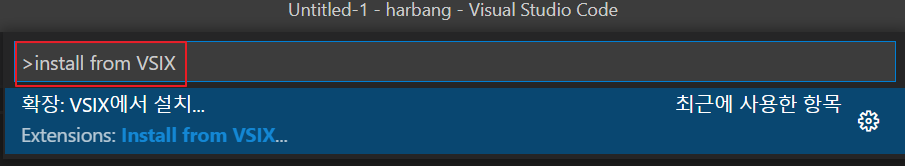
🎈 .vsix 파일 선택

🎈 설치 완료 우측하단에 팝업 메시지가 보인다.
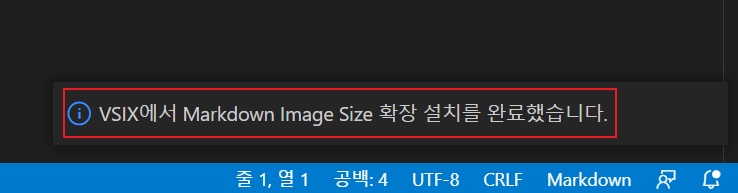
🎈 extension 항목에서도 설치 확인 가능
반응형
'설치 및 환경 설정' 카테고리의 다른 글
| 💻 하드웨어 상세 정보 확인 <CPU-Z> (0) | 2022.07.24 |
|---|---|
| 💻 [Chrome] 여러 탭 임시 저장하여 나중에 열어보기 (0) | 2022.07.10 |
| [VS Code] Extension 파일 위치 (0) | 2022.04.26 |
| [VS Code] 필요없는 공백 한번에 제거하기 (0) | 2022.04.25 |
| [VS Code] 필요없는 공백 제거해서 파일 저장하기 (0) | 2022.04.23 |







댓글